The role of a Computer Hardware Assistant is to support and maintain computer systems,
desktops, and peripherals. This includes installing, diagnosing, repairing, maintaining, and
upgrading all hardware and equipment while ensuring optimal workstation performance.
The person will also troubleshoot problem areas in a timely and accurate fashion, and
provide end user training and assistance where required.
In a Nutshell :
Installing, maintaining and repairing software or hardware
Troubleshooting different computer issues
Determining and installing appropriate protection/security measures
Providing technical support on-site or via phone or email
Install, configure, and maintain common end user application software. May train and
provide assistance to end users.
Troubleshoots software and hardware problems related to Internet applications.
What is Computer Hardware Assistant
In general, a “computer hardware assistant” could be interpreted as a software program or tool designed to assist with various aspects of computer hardware, such as:
- Hardware Diagnostics: It might help diagnose hardware issues by running tests and providing reports on the health and functionality of different hardware components like the CPU, RAM, hard drive, graphics card, etc.
- Hardware Configuration: Some software tools assist users in configuring hardware settings or optimizing their hardware for specific tasks or applications.
- Hardware Information: Such tools can also provide detailed information about a computer’s hardware components, including specifications, model numbers, and driver information.
- Hardware Compatibility: It could help users identify compatible hardware components when building or upgrading their computers.
- Hardware Monitoring: These tools might monitor hardware performance in real-time, displaying data like CPU temperature, fan speed, and power consumption.
- Hardware Troubleshooting: They could offer step-by-step guidance for troubleshooting common hardware problems, such as connectivity issues, overheating, or hardware conflicts.
- Driver Management: Some hardware assistants might assist with driver updates and installation.
- Hardware Upgrades: They could provide guidance on upgrading or replacing specific hardware components, such as RAM, storage, or graphics cards.
Remember that the term “Computer Hardware Assistant” might not be a widely recognized or standardized term, so its meaning could vary depending on the specific software or context in which it’s used. If you have a specific software or tool in mind that uses this term, I recommend looking up the most recent information to understand its capabilities and features.
Who is Required Computer Hardware Assistant
If you are looking for a computer hardware assistant for a specific purpose, here are a few scenarios in which you might require such assistance:
- IT Support Technician: Many organizations hire IT support technicians or specialists who assist with computer hardware-related issues. They help employees with hardware troubleshooting, installations, upgrades, and general maintenance.
- Computer Repair Technician: If you have a broken or malfunctioning computer, you might seek the services of a computer repair technician or hardware specialist to diagnose and fix the issue.
- System Administrator: System administrators in businesses and organizations often handle hardware management, including the setup, configuration, and maintenance of servers, workstations, and networking equipment.
- Computer Builder/Assembler: Some individuals or small businesses might require assistance from computer builders or assemblers when custom-building computers or upgrading hardware components.
- Hardware Consultant: Hardware consultants can provide expert advice on selecting, configuring, and optimizing computer hardware for specific tasks or projects.
If you have a specific context or requirement in mind related to a “Required Computer Hardware Assistant,” please provide more details, and I can offer more tailored information or guidance.
When is Required Computer Hardware Assistant
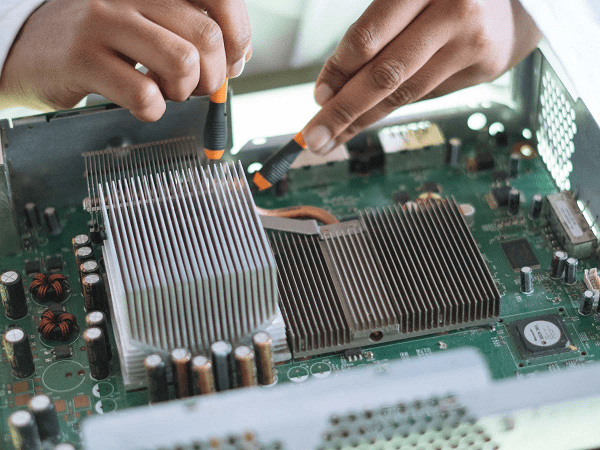
It appears there might be some confusion in your question, as “When is Required Computer Hardware Assistant” does not form a clear and typical question. However, I’ll try to provide some potential interpretations:
- When to Hire a Computer Hardware Assistant: If you’re wondering when you should hire a computer hardware assistant or technician, it depends on your specific needs. You might consider hiring one when you encounter hardware issues, plan hardware upgrades, or need ongoing hardware maintenance and support.
- When is Computer Hardware Assistance Needed: Computer hardware assistance is needed when you face hardware problems or when you want to optimize, upgrade, or install new hardware components. The timing depends on the specific situation.
- When is Computer Hardware Assistance Available: If you’re asking about the availability of computer hardware assistance, it’s typically available whenever you require it. Many IT service providers, computer repair shops, and professionals offer hardware assistance on an as-needed basis.
- When to Schedule Computer Hardware Assistance: If you’re looking to schedule computer hardware assistance for a specific date or time, you should contact the relevant service provider or technician to arrange an appointment or service call.
If you have a more specific question or context related to computer hardware assistance, please provide additional details, and I’ll do my best to offer more targeted information.
Where is Required Computer Hardware Assistant
The location of a “Required Computer Hardware Assistant” can vary widely depending on the context and organization’s needs. Here are a few possible scenarios:
- In-House IT Department: Many organizations have in-house IT departments or teams that include computer hardware assistants or technicians. In this case, the hardware assistant would be located within the organization’s office or facility, where they provide support to employees and maintain the organization’s computer hardware.
- Computer Repair Shops: Computer hardware assistants may work at computer repair shops or service centers. These shops are typically located in commercial areas and provide hardware assistance to individuals and businesses who bring in their computers for repair or maintenance.
- Remote Support: In some cases, computer hardware assistants may provide remote support, meaning they can assist with hardware issues over the internet or phone. In this scenario, the assistant can be located anywhere with a stable internet connection.
- On-Site Services: Hardware assistants may also offer on-site services, where they travel to a client’s location to provide hardware assistance. This could be at a client’s home or business.
- Freelancers or Consultants: Some computer hardware assistants work as freelancers or consultants, offering their services to clients on a project-by-project basis. They may work remotely or travel to the client’s location as needed.
- Tech Support Hotlines: Larger companies or hardware manufacturers often have tech support hotlines where computer hardware assistants provide assistance to customers over the phone. These assistants could be located in call centers or offices specific to the company.
The specific location of a required computer hardware assistant depends on whether you’re looking for in-house support, repair services, remote assistance, or other specific needs. If you have a particular requirement or context in mind, please provide more details, and I can offer more targeted information.
How is Required Computer Hardware Assistant
A “Computer Hardware Assistant” can refer to either a software tool or a person who provides assistance with computer hardware-related tasks and issues. Here’s how each of them operates:
- Computer Hardware Assistant Software:A computer hardware assistant software is a program designed to help users with various aspects of computer hardware. It typically includes features such as:
- Diagnostics: It can run diagnostic tests to identify hardware problems and provide reports on the health of hardware components.
- Hardware Information: It can provide detailed information about the computer’s hardware, including specifications, model numbers, and driver details.
- Hardware Optimization: Some software can offer recommendations or tools to optimize hardware performance for specific tasks or applications.
- Driver Management: It can assist with driver updates and installations.
- Hardware Monitoring: This software may offer real-time monitoring of hardware parameters like CPU temperature, fan speed, and more.
- Hardware Troubleshooting: It can provide guidance on troubleshooting common hardware issues.
- Compatibility Checks: Some software tools can help users determine the compatibility of hardware components when building or upgrading a computer.
- Computer Hardware Assistant (Human):A computer hardware assistant who is a human typically refers to a professional or technician who provides assistance with computer hardware-related tasks. This person can:
- Diagnose and Repair: They can diagnose hardware problems and perform repairs or replacements of faulty components.
- Install and Upgrade: They can install new hardware components (e.g., RAM, hard drives, graphics cards) or upgrade existing ones.
- Maintenance: They can perform routine maintenance tasks like cleaning, dust removal, and ensuring proper airflow to prevent overheating.
- Consultation: They can offer advice and consultation on hardware purchases, compatibility, and optimization.
In summary, a computer hardware assistant can either be a software program or a human professional who helps with various hardware-related tasks, from diagnostics and repairs to optimizations and consultations. The choice between a software tool and a human assistant depends on the specific needs and circumstances of the user or organization.
Case Study on Computer Hardware Assistant
Optimizing Computer Performance with Hardware Assistant Software
Background: XYZ Corporation is a mid-sized business with a network of computers used for various tasks, including data processing, design work, and communication. Over time, employees have reported a decline in computer performance, leading to reduced productivity and increased frustration.
Challenge: XYZ Corporation’s IT department needs to identify the root causes of the performance issues and find a solution to optimize computer performance across the organization’s computers without a significant hardware investment.
Solution: The IT department decides to implement a computer hardware assistant software tool called “OptiSys” to diagnose and optimize the computers’ hardware components.
Implementation:
- Deployment: The IT team installs the OptiSys software tool on all computers across the organization.
- Initial Assessment: OptiSys performs an initial assessment of each computer’s hardware, collecting data on CPU usage, RAM usage, storage space, and hardware temperatures.
- Diagnostics: The software runs diagnostic tests to identify hardware issues. It detects overheating in several computers due to dust accumulation and identifies outdated device drivers causing compatibility problems.
- Recommendations: Based on the diagnostic results, OptiSys generates a set of recommendations for each computer. This includes cleaning the computers to reduce overheating, updating device drivers, and upgrading RAM for some computers.
- Automation: The IT team schedules automated tasks using OptiSys to perform routine cleaning and driver updates. They also order RAM upgrades for computers where it’s recommended.
- Monitoring: OptiSys continues to monitor hardware parameters in real-time, alerting IT personnel to potential issues such as temperature spikes or hardware failures.
Results:
- Improved Performance: After implementing OptiSys, employees notice a significant improvement in computer performance. Tasks that previously took a long time to complete are now faster and more efficient.
- Reduced Downtime: The automated maintenance tasks have reduced computer downtime due to hardware issues, resulting in increased productivity.
- Cost Savings: Instead of replacing older computers, XYZ Corporation only upgraded the RAM in select machines, saving on hardware costs.
- Long-Term Benefits: OptiSys continues to monitor and optimize hardware, ensuring that computer performance remains consistent over time.
Conclusion:
In this case study, the implementation of a computer hardware assistant software tool, OptiSys, helped XYZ Corporation address performance issues, reduce downtime, and make cost-effective hardware upgrades. The proactive monitoring and maintenance provided by OptiSys ensure that the organization’s computers operate at peak performance, ultimately contributing to improved productivity and employee satisfaction.
White paper on Computer Hardware Assistant
Title: Unlocking Efficiency and Reliability with Computer Hardware Assistants
Abstract: This white paper explores the role of Computer Hardware Assistants in modern computing, emphasizing their importance in diagnosing, optimizing, and maintaining computer hardware. It delves into the benefits of hardware assistant software tools, their applications across various industries, and considerations for implementation.
Table of Contents:
1. Introduction
- Background and context
- Purpose and scope of the white paper
- Definition of Computer Hardware Assistants
2. Understanding Computer Hardware Assistants
- What are Computer Hardware Assistants?
- Evolution of hardware assistant technologies
- Key functions and features
3. Benefits of Computer Hardware Assistants
- Enhanced hardware diagnostics
- Improved performance optimization
- Cost savings through efficient maintenance
- Increased hardware lifespan
- Enhanced user experience
4. Applications Across Industries
- IT Support and Maintenance
- Manufacturing and Industrial Automation
- Healthcare and Medical Devices
- Gaming and Entertainment
- Internet of Things (IoT) and Edge Computing
5. Case Studies
- Real-world examples of organizations implementing hardware assistant solutions
- Outcomes and benefits achieved
6. Challenges and Considerations
- Security and data privacy concerns
- Compatibility and integration with existing systems
- Scalability for large organizations
- Training and user adoption
7. Choosing the Right Hardware Assistant Software
- Key criteria for evaluation
- Vendor selection and due diligence
- Implementation best practices
8. Future Trends and Developments
- The role of Artificial Intelligence (AI) and Machine Learning (ML)
- Integration with cloud computing and edge computing
- Potential advancements in hardware assistant technologies
9. Conclusion
- Recap of the importance of Computer Hardware Assistants
- Their role in the future of computing
- Encouragement for organizations to explore hardware assistant solutions
10. References
- Cite relevant research, articles, and resources
Appendices
- Additional technical details (if necessary)
- Glossary of terms
Disclaimer: This white paper is for informational purposes only. It does not constitute legal, financial, or professional advice. Readers are encouraged to consult with relevant experts and conduct their own research before implementing hardware assistant solutions in their specific contexts.
Author Information: Provide details about the author or organization responsible for the white paper.
Please note that this is just an outline, and the actual content of the white paper would require in-depth research, analysis, and technical details specific to the topic. Writing a full white paper typically involves collaboration among subject matter experts, researchers, and technical writers to ensure accuracy and depth of content.
