Syllabus Of Hardware Management
Hardware Management- Hardware management refers to the process of overseeing and controlling the physical components of a computer system or network. It involves tasks such as configuring, monitoring, maintaining, and optimizing hardware resources to ensure their efficient and reliable operation. Hardware management is crucial for ensuring that a computer system or network runs smoothly and meets the requirements of its users. Here are some key aspects of hardware management:
- Hardware Inventory: Maintaining an inventory of all hardware components, including servers, workstations, routers, switches, storage devices, and peripherals. This helps in tracking assets, managing warranties, and planning for upgrades or replacements.
- Hardware Configuration: Setting up and configuring hardware components to work together efficiently. This includes tasks like installing operating systems, drivers, and firmware updates, as well as configuring network settings and system parameters.
- Performance Monitoring: Continuously monitoring the performance of hardware components to detect issues, bottlenecks, or resource constraints. Tools like performance monitoring software and hardware-specific management interfaces can help in this regard.
- Resource Allocation: Allocating hardware resources such as CPU, memory, storage, and bandwidth to different applications or virtual machines to ensure optimal performance and resource utilization.
- Fault Detection and Management: Implementing mechanisms to detect hardware faults or failures, such as disk errors or overheating, and taking corrective actions like sending alerts, initiating failover procedures, or replacing faulty components.
- Capacity Planning: Predicting future hardware resource needs based on current usage trends and business requirements. This helps in making informed decisions about hardware upgrades or expansions.
- Security Management: Ensuring the security of hardware components by implementing access controls, firewalls, intrusion detection systems, and other security measures. This is crucial for protecting sensitive data and preventing unauthorized access.
- Energy Efficiency: Managing hardware power consumption and implementing energy-saving strategies to reduce operational costs and environmental impact. This may involve using power management features in hardware components or employing energy-efficient hardware.
- Asset Lifecycle Management: Managing the entire lifecycle of hardware assets, from procurement and deployment to retirement and disposal. This includes budgeting, procurement, maintenance, and proper disposal or recycling of hardware.
- Documentation: Maintaining up-to-date documentation of hardware configurations, network diagrams, and procedures. Documentation is essential for troubleshooting, disaster recovery planning, and knowledge transfer.
- Remote Management: Utilizing remote management tools and technologies to monitor and control hardware components from a centralized location, which is particularly useful for large-scale or geographically dispersed environments.
Effective hardware management is essential for organizations to ensure the reliability, availability, and performance of their IT infrastructure. It also plays a crucial role in cost control, security, and compliance with industry regulations. Automation and the use of specialized hardware management software can simplify many aspects of hardware management and improve overall efficiency.
What is Hardware Management
Hardware management refers to the process of overseeing, controlling, and maintaining the physical components of computer systems, networks, and other technology infrastructure. It involves various tasks and responsibilities related to ensuring the proper functioning and optimization of hardware resources. Hardware management is essential for maintaining the reliability, security, and efficiency of an organization’s IT environment. Here are some key aspects of hardware management:
- Inventory Management: Keeping track of all hardware assets, including servers, workstations, laptops, routers, switches, storage devices, and peripherals. This involves recording details such as serial numbers, warranties, and configurations to facilitate maintenance and replacement planning.
- Configuration Management: Setting up and configuring hardware components according to the organization’s needs. This includes installing operating systems, drivers, firmware updates, and software applications to ensure compatibility and functionality.
- Performance Monitoring: Continuously monitoring the performance of hardware components to detect issues, bottlenecks, or resource constraints. Performance metrics may include CPU usage, memory utilization, disk space, and network bandwidth.
- Resource Allocation: Allocating hardware resources effectively to different applications, services, or users to ensure optimal performance and resource utilization. This includes managing CPU cores, memory allocation, and storage provisioning.
- Fault Detection and Resolution: Implementing mechanisms to identify hardware faults or failures, such as hardware errors, disk failures, or overheating. When issues are detected, appropriate actions are taken to rectify them, which may involve troubleshooting or replacing faulty components.
- Capacity Planning: Predicting future hardware resource requirements based on historical data and expected growth. This helps organizations make informed decisions regarding hardware upgrades, expansions, or consolidations.
- Security Management: Ensuring the security of hardware components by implementing access controls, firewalls, intrusion detection systems, and other security measures. This helps protect sensitive data and prevent unauthorized access to hardware resources.
- Energy Efficiency: Managing hardware power consumption and implementing energy-saving strategies to reduce operational costs and environmental impact. Techniques may include power management features in hardware or optimizing cooling systems.
- Lifecycle Management: Managing the entire lifecycle of hardware assets, from procurement and deployment to maintenance and disposal. This includes budgeting, procurement processes, scheduled maintenance, and responsible disposal or recycling of hardware.
- Documentation: Maintaining up-to-date documentation of hardware configurations, network diagrams, and standard operating procedures. Proper documentation is crucial for troubleshooting, disaster recovery planning, and knowledge transfer.
- Remote Management: Leveraging remote management tools and technologies to monitor and control hardware components from a central location. This is particularly valuable for managing distributed or geographically dispersed hardware resources.
Effective hardware management is critical for organizations to ensure the availability, performance, and longevity of their IT infrastructure. It also contributes to cost control, security, and compliance with industry regulations. Automation, monitoring solutions, and specialized hardware management software can streamline many aspects of hardware management, improving overall efficiency and reducing the risk of downtime.
Who is Required Hardware Management
Hardware management is a responsibility typically undertaken by IT professionals or teams within organizations. Here are some key roles and individuals who are typically involved in hardware management:
- IT Managers: IT managers are responsible for overseeing the entire IT department, including hardware management. They make high-level decisions regarding hardware procurement, budget allocation, and strategic planning.
- System Administrators: System administrators are responsible for day-to-day hardware management tasks, such as configuring servers, workstations, and network devices. They ensure that hardware resources are properly configured and maintained to meet the organization’s needs.
- Network Administrators: Network administrators specialize in managing network hardware components, including routers, switches, firewalls, and access points. They are responsible for ensuring network connectivity, security, and performance.
- Database Administrators: Database administrators manage the hardware infrastructure that supports databases. This includes server hardware, storage systems, and backup solutions to ensure the availability and performance of critical data.
- Storage Administrators: Storage administrators focus on managing storage hardware, such as SAN (Storage Area Network) and NAS (Network Attached Storage) systems. They ensure data storage and retrieval efficiency and manage storage capacity.
- Data Center Managers: In larger organizations, data center managers are responsible for the overall operation and maintenance of data centers, which house critical hardware infrastructure. They oversee power and cooling, physical security, and equipment maintenance.
- IT Support Staff: IT support technicians or helpdesk personnel may be involved in hardware management by providing support for end-users’ hardware-related issues. They troubleshoot problems, perform hardware repairs, and assist with hardware upgrades.
- Procurement Specialists: Professionals involved in procurement or purchasing are responsible for acquiring hardware components. They work with vendors, negotiate contracts, and ensure that the organization obtains the necessary hardware within budgetary constraints.
- Security Specialists: Security specialists focus on hardware security, including the implementation of access controls, firewalls, and intrusion detection systems to protect hardware resources from cyber threats.
- Compliance Officers: In industries with strict regulations, compliance officers ensure that hardware management practices adhere to relevant legal and industry-specific compliance standards, such as HIPAA for healthcare or PCI DSS for payment card industry compliance.
- Environmental and Facilities Managers: These professionals are responsible for ensuring the physical environment where hardware is housed is suitable. They manage factors like power supply, cooling systems, and physical security to maintain optimal conditions for hardware operation.
- Asset Managers: Asset managers keep track of hardware inventory, monitor warranties, and track the lifecycle of hardware assets. They help ensure that equipment is properly maintained and replaced when necessary.
The specific roles and responsibilities related to hardware management can vary depending on the size and complexity of the organization’s IT infrastructure. In smaller organizations, a single IT professional may wear multiple hats and handle various aspects of hardware management, while larger enterprises may have dedicated teams for each area of hardware management.
When is Required Hardware Management
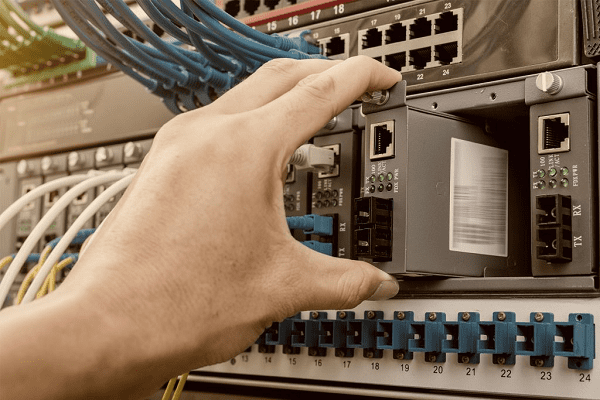
Hardware management is required throughout the entire lifecycle of an organization’s IT infrastructure, from the initial planning and acquisition of hardware components to their eventual retirement and replacement. Here are key stages and instances when hardware management is necessary:
- Planning and Procurement: Hardware management begins during the planning phase when an organization identifies its IT needs. At this stage, hardware managers and IT decision-makers must assess current infrastructure, determine future requirements, and plan for hardware purchases. This includes selecting the right hardware components, negotiating with vendors, and budgeting for acquisitions.
- Configuration and Deployment: After hardware components are acquired, they need to be properly configured and deployed. This involves installing operating systems, drivers, and software applications, as well as setting up hardware security measures and network configurations.
- Ongoing Maintenance: Hardware requires regular maintenance to ensure it operates efficiently and reliably. Maintenance tasks include applying firmware and software updates, monitoring hardware performance, and addressing any issues or faults that arise.
- Capacity Planning: As an organization grows or its needs change, hardware management involves assessing current resource utilization and planning for future capacity requirements. This ensures that the hardware infrastructure can handle increased workloads and demands.
- Performance Monitoring: Continuously monitoring hardware performance is crucial to detect and address any performance bottlenecks, resource constraints, or issues that may affect the user experience or business operations.
- Security Management: Hardware security must be managed proactively to protect against cyber threats. This includes configuring firewalls, access controls, and intrusion detection systems, as well as applying security patches and updates to hardware components.
- Backup and Disaster Recovery: Hardware management also encompasses ensuring data availability and integrity. Organizations must implement backup solutions and disaster recovery plans to safeguard data in case of hardware failures or disasters.
- Asset Lifecycle Management: Throughout the lifecycle of hardware assets, from acquisition to retirement, hardware managers are responsible for tracking asset inventory, managing warranties, planning for hardware upgrades, and safely disposing of or recycling retired hardware.
- Energy Efficiency: Managing hardware power consumption and optimizing energy efficiency is increasingly important for cost savings and reducing an organization’s environmental footprint. Hardware managers may implement power-saving features and monitor energy usage.
- Compliance and Auditing: In regulated industries, hardware management must adhere to compliance standards and undergo regular audits. Compliance officers ensure that hardware practices meet legal and industry-specific requirements.
- Troubleshooting and Issue Resolution: Hardware management includes troubleshooting and resolving hardware-related problems as they arise. This may involve diagnosing and repairing hardware faults, conducting root cause analysis, and implementing preventive measures.
- Upgrades and Replacements: As hardware components age or become outdated, hardware managers are responsible for planning and executing hardware upgrades or replacements to maintain a reliable and up-to-date IT infrastructure.
In essence, hardware management is an ongoing process that spans the entire life of hardware assets within an organization. It involves various activities aimed at ensuring that hardware resources are optimized, secure, reliable, and aligned with the organization’s business goals and technology needs.
Where is Required Hardware Management
Hardware management is required in various locations and settings where computer systems, networks, and other technology infrastructure are deployed. Here are some of the places where hardware management is essential:
- Data Centers: Data centers are central hubs for hardware management, housing servers, storage devices, and networking equipment. Hardware management in data centers includes tasks such as provisioning, monitoring, and maintaining server racks and other infrastructure components.
- Office Environments: In office settings, hardware management involves the management of workstations, laptops, printers, and other end-user devices. This includes configuring and maintaining individual devices, ensuring they are up to date, and troubleshooting hardware issues.
- Remote Locations: Hardware management is also necessary in remote or branch offices where smaller IT setups may exist. Hardware components in these locations may include routers, switches, and local servers.
- Cloud Infrastructure: Even though cloud services are managed by cloud providers, organizations that use cloud infrastructure still need to manage aspects of their hardware, especially when dealing with Infrastructure as a Service (IaaS) models. This includes configuring virtual machines, storage, and network resources in the cloud.
- Industrial Settings: Hardware management is critical in industrial environments where specialized hardware and sensors are used to control machinery and monitor processes. This includes managing industrial control systems and embedded hardware.
- Healthcare Facilities: Hospitals and healthcare institutions rely heavily on hardware management to maintain critical medical equipment, patient data systems, and network infrastructure while adhering to strict security and compliance standards.
- Educational Institutions: Schools and universities require hardware management for computer labs, classroom technology, administrative systems, and network infrastructure that support both students and faculty.
- Retail Stores: Retail businesses need hardware management for point-of-sale (POS) systems, inventory management, security cameras, and other technology used in their operations.
- Financial Institutions: Banks and financial organizations rely on hardware management for secure ATMs, data centers, trading systems, and customer-facing hardware like online banking platforms.
- Manufacturing Facilities: Manufacturing plants use hardware management to control production machinery, track inventory, and monitor quality control systems.
- Government Agencies: Government organizations at all levels require hardware management for administrative systems, public services, and data center operations.
- Transportation and Logistics: In the transportation and logistics industry, hardware management is necessary for managing hardware used in vehicle tracking systems, warehousing, and supply chain management.
- Research Facilities: Research institutions and laboratories depend on hardware management to maintain specialized scientific equipment and computer clusters used in experiments and data analysis.
- Entertainment and Media: Media companies require hardware management for broadcast equipment, data storage servers, and post-production workstations.
- Agriculture: Modern agriculture often involves the use of hardware, such as sensors and automated equipment, for crop monitoring and management.
Hardware management is applicable across a wide range of industries and sectors, and its specific requirements can vary depending on the type of hardware, its purpose, and the unique needs of the organization or facility. Regardless of the location or setting, effective hardware management is crucial for maintaining the reliability, security, and efficiency of technology infrastructure.
How is Required Hardware Management
The process of hardware management involves various tasks and practices that ensure the effective and efficient use of hardware resources within an organization. Here’s how hardware management is typically carried out:
- Planning and Assessment:
- Identify the organization’s hardware requirements based on business needs.
- Conduct a hardware inventory to catalog existing assets.
- Evaluate current hardware performance and usage.
- Procurement and Acquisition:
- Select and purchase hardware components that meet the identified needs and budget constraints.
- Negotiate with vendors, review contracts, and ensure warranty coverage.
- Ensure compatibility between different hardware components.
- Configuration and Deployment:
- Set up hardware components, including servers, workstations, routers, and switches.
- Install operating systems, drivers, and necessary software.
- Configure network settings and security measures.
- Performance Monitoring and Optimization:
- Continuously monitor hardware performance using tools and software.
- Analyze performance metrics such as CPU usage, memory utilization, and network bandwidth.
- Identify and resolve performance bottlenecks or resource constraints.
- Implement optimization strategies to improve hardware efficiency.
- Resource Allocation:
- Allocate hardware resources, such as CPU cores, memory, and storage, based on workload requirements.
- Implement virtualization or containerization to efficiently utilize hardware resources.
- Security Management:
- Configure hardware security measures, including firewalls, access controls, and intrusion detection systems.
- Apply security patches and updates to hardware components.
- Regularly audit and assess hardware security posture.
- Maintenance and Upkeep:
- Perform routine maintenance tasks, such as applying firmware updates and cleaning hardware components.
- Address hardware faults or failures promptly to minimize downtime.
- Replace aging or malfunctioning hardware components as needed.
- Capacity Planning:
- Forecast future hardware resource needs based on growth projections and historical data.
- Plan for hardware upgrades, scaling, or consolidation to accommodate changing demands.
- Energy Efficiency:
- Implement power-saving features in hardware components.
- Optimize cooling systems to reduce power consumption and heat generation.
- Backup and Disaster Recovery:
- Establish backup solutions to protect critical data and systems.
- Develop and test disaster recovery plans to ensure hardware and data availability in case of outages or disasters.
- Documentation and Records Management:
- Maintain up-to-date documentation of hardware configurations, network diagrams, and standard operating procedures.
- Keep records of hardware warranties, maintenance schedules, and asset lifecycles.
- Compliance and Auditing:
- Ensure that hardware management practices align with regulatory and industry-specific compliance standards.
- Prepare for and participate in audits to demonstrate compliance.
- Troubleshooting and Issue Resolution:
- Diagnose and troubleshoot hardware-related problems as they arise.
- Investigate root causes of hardware issues and implement preventive measures.
- Lifecycle Management:
- Track the entire lifecycle of hardware assets, from acquisition to retirement or disposal.
- Budget for hardware replacements and plan for end-of-life transitions.
- Remote Management:
- Utilize remote management tools and technologies to monitor and control hardware components from a central location, especially in larger or distributed environments.
- Training and Knowledge Transfer:
- Train IT staff on hardware management best practices.
- Facilitate knowledge transfer to ensure that team members are well-equipped to manage hardware effectively.
Effective hardware management is an ongoing process that requires attention to detail, proactive monitoring, and the adaptation of strategies to meet changing business needs and technological advancements. It helps organizations maintain a reliable, secure, and efficient IT infrastructure that supports their operations and objectives.
Case Study on Hardware Management
Company Profile:
Company Name: TechSolutions Inc.
Industry: Software Development
Number of Employees: 150
Locations: Headquarters in Cityville, with remote development teams in two other cities.
Challenge:
TechSolutions Inc. was experiencing performance issues and hardware-related disruptions in its development environment. These issues were affecting productivity and causing dissatisfaction among the development teams. The company’s hardware infrastructure had also become outdated, leading to concerns about security vulnerabilities and the need for capacity expansion to support growing workloads.
Solution:
TechSolutions Inc. initiated a comprehensive hardware management project to address these challenges and optimize its hardware infrastructure.
1. Planning and Assessment:
- Conducted a thorough assessment of existing hardware assets, including servers, workstations, network switches, and storage systems.
- Reviewed current performance metrics and identified bottlenecks and resource constraints.
- Engaged with development teams to understand their specific hardware needs and pain points.
2. Procurement and Acquisition:
- Collaborated with IT vendors to identify suitable hardware components, including high-performance servers, solid-state drives (SSDs), and upgraded network switches.
- Negotiated contracts and ensured warranties and support agreements were in place.
3. Configuration and Deployment:
- Deployed new servers with modern hardware specifications.
- Implemented a virtualization solution to optimize resource allocation and improve scalability.
- Installed the latest operating systems, development tools, and security software.
4. Performance Monitoring and Optimization:
- Deployed performance monitoring tools to track resource utilization in real-time.
- Regularly reviewed performance metrics and fine-tuned hardware configurations to resolve bottlenecks.
- Implemented load balancing to distribute workloads evenly across servers.
5. Security Management:
- Enhanced hardware security measures by configuring firewalls, access controls, and intrusion detection systems.
- Implemented routine security patch management for hardware components.
- Conducted penetration testing to identify and address vulnerabilities.
6. Maintenance and Upkeep:
- Established a regular maintenance schedule, including firmware updates, hardware cleaning, and component replacements.
- Implemented a hardware fault detection system with automated alerting.
7. Capacity Planning:
- Forecasted future capacity requirements based on expected growth in development projects.
- Developed a scaling strategy to accommodate additional workloads.
8. Backup and Disaster Recovery:
- Implemented a robust backup solution with off-site data storage.
- Developed and tested disaster recovery plans for hardware and data.
9. Documentation and Records Management:
- Created comprehensive documentation for hardware configurations, network topology, and maintenance procedures.
- Maintained an inventory of hardware assets, including warranties and replacement schedules.
10. Training and Knowledge Transfer:
- Conducted training sessions for IT staff to ensure they were well-versed in hardware management best practices.
- Encouraged knowledge sharing among team members.
Results:
TechSolutions Inc. experienced significant improvements in its hardware infrastructure following the hardware management project:
- Enhanced Performance: Performance issues and disruptions were eliminated, leading to increased developer productivity and improved project timelines.
- Security and Compliance: The company’s hardware infrastructure was more secure, with regular security updates and compliance measures in place to protect sensitive client data.
- Scalability: The virtualized environment allowed for easy scalability, accommodating additional development projects and workloads.
- Reduced Downtime: The fault detection system reduced unplanned downtime, ensuring continuous availability of development resources.
- Cost Savings: Efficient resource allocation and optimized hardware usage led to cost savings in the long term.
TechSolutions Inc.’s investment in hardware management not only resolved existing issues but also positioned the company for future growth and innovation in software development. The company continued to monitor its hardware infrastructure and adapt to changing technology trends and business needs to maintain its competitive edge in the industry.
White paper on Hardware Management
Title: Maximizing Efficiency and Reliability: A Comprehensive Guide to Hardware Management
Introduction:
- Briefly introduce the importance of hardware management in modern organizations.
- Highlight the challenges organizations face due to poor hardware management.
- Provide an overview of what the white paper will cover.
Problem Statement:
- Describe the common issues and challenges associated with hardware management.
- Discuss the impact of hardware-related problems on an organization’s operations, security, and costs.
Section 1: The Essentials of Hardware Management
1.1 Hardware Inventory and Documentation:
- Explain the importance of maintaining an accurate hardware inventory.
- Discuss the benefits of comprehensive hardware documentation.
1.2 Procurement and Asset Lifecycle Management:
- Describe best practices for hardware procurement, including vendor selection and contract negotiation.
- Discuss the various stages of the hardware asset lifecycle, from acquisition to disposal.
1.3 Configuration and Deployment:
- Explain the importance of proper hardware configuration and deployment.
- Discuss how to set up and configure hardware components for optimal performance and security.
Section 2: Ensuring Performance and Reliability
2.1 Performance Monitoring and Optimization:
- Describe the role of performance monitoring in hardware management.
- Discuss strategies for optimizing hardware resources to ensure efficient operation.
2.2 Resource Allocation and Virtualization:
- Explain the concept of resource allocation and its importance.
- Discuss the benefits of hardware virtualization and how it can improve resource utilization.
2.3 Security Management:
- Discuss hardware security best practices, including access controls and intrusion detection.
- Explain how to protect hardware assets from security threats and vulnerabilities.
Section 3: Maintenance, Scalability, and Disaster Recovery
3.1 Routine Maintenance and Fault Management:
- Describe the importance of routine hardware maintenance.
- Explain how to implement fault detection and management for hardware components.
3.2 Capacity Planning and Scalability:
- Discuss the significance of capacity planning in hardware management.
- Explain how to plan for hardware scalability to accommodate growth.
3.3 Backup and Disaster Recovery:
- Explain the role of backup solutions in hardware management.
- Discuss disaster recovery planning for hardware and data protection.
Section 4: Best Practices and Implementation
4.1 Documentation and Records Management:
- Describe the importance of maintaining detailed documentation for hardware assets.
- Explain how proper records management contributes to efficient hardware management.
4.2 Compliance and Security Auditing:
- Discuss compliance requirements for hardware management in regulated industries.
- Explain how to prepare for and undergo hardware security audits.
4.3 Training and Knowledge Transfer:
- Emphasize the importance of training IT staff in hardware management best practices.
- Highlight the benefits of knowledge sharing within the team.
Conclusion:
- Summarize the key points discussed in the white paper.
- Emphasize the value of effective hardware management for organizations.
- Encourage readers to implement the best practices outlined in the paper.
Appendix:
- Include any additional resources, templates, or checklists that can assist organizations in implementing hardware management practices.
Remember to support each section with data, statistics, real-world examples, and best practices to make your white paper informative and actionable for your target audience.
